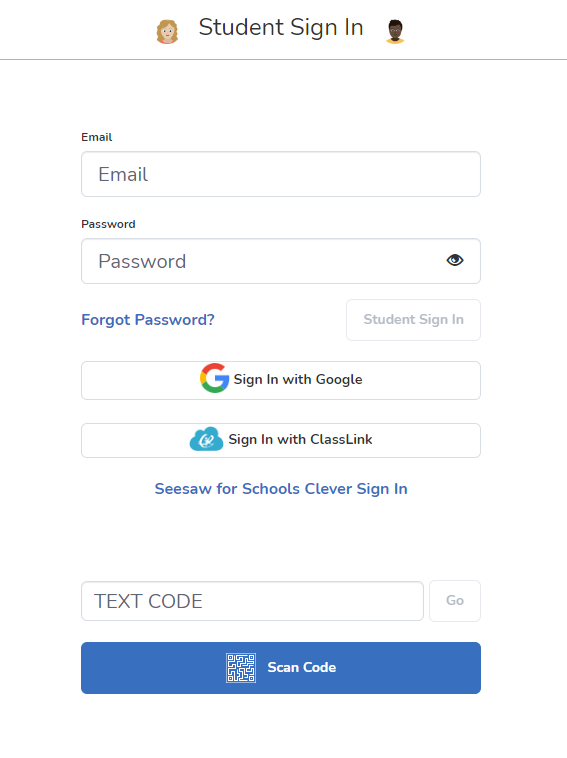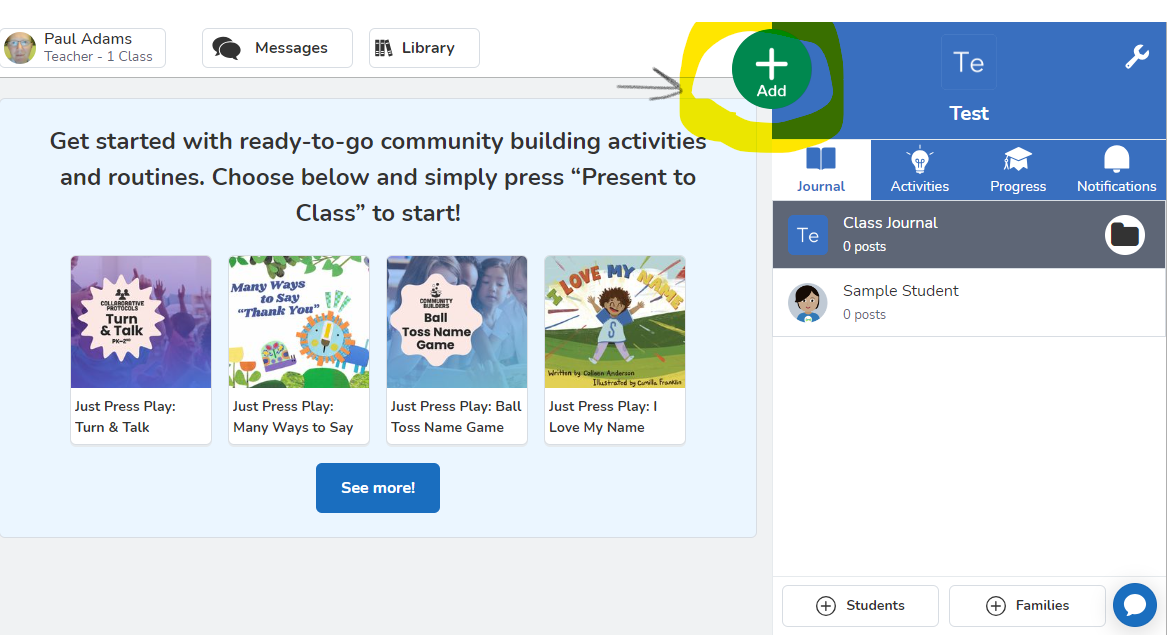Many families wish to share learning that takes place out of school with staff in school. This could be traditional homework tasks, or other accomplishments, hobbies or interests. Here are six steps to complete this.
Step 1:
Head to: https://app.seesaw.me/
Step 2:
Choose the 'I'm a Student' option. As of writing (October 2023), Seesaw journals can only be added to by Students or Teachers. If you are logged in as a family member, you will need to either use a different browser or logout of your existing Seesaw session.
Step 3:
Login using the Seesaw credentials for your child. At Furze Down School, we use the 'Sign in with Google' option - typing an email and password will not work.
Step 4:
Once logged in, press the large green + to add to a journal