 App review sites and sites describing apps are found quite widely when browsing the Internet with just a quick search. Also, to make life easier for educators, many kind people have created 'app wheels'; app wheels are another great way in which a range of apps can be explored, linked to areas of learning. Here is a link to an example app wheel for pupils with ASD
App review sites and sites describing apps are found quite widely when browsing the Internet with just a quick search. Also, to make life easier for educators, many kind people have created 'app wheels'; app wheels are another great way in which a range of apps can be explored, linked to areas of learning. Here is a link to an example app wheel for pupils with ASDHowever, I thought it may be useful to publish a list of apps that I use frequently. The list below begins with apps that I use on an almost daily basis; as the list progresses, the frequency of use decreases but not necessarily the quality or power of the app. Our current setup consists of fifty iPads, with the iPads being used across the entire school of pupils aged between 4 and 18. Our fifty iPads are managed with Meraki, following initial setup with Apple Configurator. We use Air Server to display iPads through our projectors. Shortly, we are hoping to make use of Apple's Classroom app to help with management; we also have plans to use Impero to help with monitoring iPads. Our main purpose for using iPads is to remove barriers to learning for pupils; often, the barriers our pupils face are linked to communication and interaction. Additionally, we have a subscription to the wonderful Purple Mash, frequently accessed via the iPads. Elements of Purple Mash that are used frequently include using 2Connect for mindmapping, 2Code as a programming (sorry, still can't bring myself to use 'coding' instead of programming) tool, Simple City, and the wide range of other tools provided by Purple Mash to support the curriculum. The list of apps will hopefully be updated as we introduce new apps. I would warmly welcome suggestions from readers regarding notable omissions.
| App | Brief description | Webpage link | |
|---|---|---|---|
| Explain Everything | The most versatile app we have. We use it for scaffolding writing, but the real Swiss army knife of the app world. | Official site |  |
| Puppet Pals HD | We have purchased the Director's pass to access more characters and to use the camera to capture new characters. Excellent for speaking and listening, and more straightforward than PuppetPals 2 or Toontastic. | Official site | |
| Do Ink Animation and Drawing | Amazing animation app that is simple to access yet sophisticated. | Official site |  |
| Do Ink Green Screen | Movie making app that works so well with Do Ink animation. | Official site |  |
| Grid Player | Alternative and Augmentative Communication app | iTunes Store | 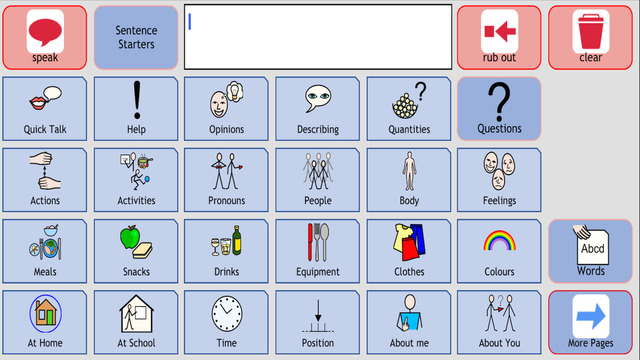 |
| Widgit Go | PCS (Picture Communication Symbols) App made by, Communicate, creators of In Print 2. Widgit Go is in the higher spectrum, price wise, of apps, but it is very well written and scaffolds reading and writing very well for our pupils. Preset or user made grids can be created and shared to multiple iPads using Dropbox. | Official site | |
| Pages | Apple's word processor. When used with the predictive text feature and text to speech synthesis from the accessibility settings, Pages is a very powerful tool for support writing. Using Siri is popular with many pupils too. | iTunes store |  |
| Ricoh Print & Scan | Not that exciting, but a super free app to print directly to our colour photocopies. | Official site | |
| Class Dojo | Used by teachers to give reward points instantly and anywhere that there is a wifi connection. The reward system is popular with pupils, and the visual representation on the iPad app helps make the reward even more appealing. | iTunes store | |
| Keynote | Apple's equivalent of PowerPoint or Google Slides. Using the iPad assistive options such as text to speech, Siri and predictive text, Keynote allow pupils to be very creative with good support for writing. | iTunes store |  |
| Sago Mini | Wide range of cause and effect type apps linked to a variety of topics. Useful for PSHE and very soothing for pupils. Headphones recommended. | Official site | |
| Labels: Living Things, School and Materials | Our own apps. We use them for labelling activities, helping pupils read and understanding key vocabulary. | Official site | |
| Camera | Default app but so useful. We have iPad flexible arms that attach to desks. The camera app turns the iPad into a visualiser. | ||
| LiveCollage | We use this to combine multiple images into one, reducing the time to edit/collate/trim pictures. Text can be added to pictures too. | iTunes store | |
| ToonTastic | Super free story telling/cartoon making app that is enjoyed by our pupils. Takes up quite a bit of memory but worth it. | Official siteOfficial site | |
| Puppet Pals 2 | Whilst the extra features make purchase very much worthwhile, we tend to use Puppet Pals more due to its simplicity. | Official site | |
| Dropbox | Our choice for collating documents. Whilst we have Office365 and we've tried OneDrive, Dropbox just works so well. We passcode the app to prevent pupil access. | iTunes store | |
| Google Maps | Explore the world from your iPad. Probably needs no introduction, but street view is integral. | iTunes store | |
| Pattern Shapes | Superb tool for explore shape and pattern. Completely free and adored by our pupils.. | Official site | |
| Pieces Basic | Maths counting/number app - very visual and complements practical equipment well. | Official site | |
| Geoboard | Virtual Geoboard - no need to have elastic bands pinging around the classroom with this app! Very popular with pupils. | Official site | |
| Number Line | Another useful app for individual pupil use of whole class teaching from the makers of Pattern Shapes. | Official site | |
| Scratch JR | Super introduction for programming. Excellent resources on the official website too. | Official site | |
| 100 Square | Effective 100 square. Useful as a teaching tool. | iTunes store |  |
| Meraki | We install the official Meraki app to help share documents via 'Backpack'. | iTunes store | |
| Clicker Docs & Sentences | Very useful apps. However, we use Widgit Go more frequently due to our school using In Print 2 for PCS. | Official site | |
| Lego Movie Maker | Excellent stop motion movie maker. Music and titles can be added. | iTunes store | |
| Toca Boca apps | Wonderful range of cause and effect type apps. Hugely popular with our pupils. | Official site | |
| Book Creator | Hugely popular around the world. Create and publish books (or save as a movie). | iTunes store |  |
| Pyonkee | Scratch 'simulator' for the iPad. | Official site | |
| iMovie | Superb for making movie trailers. Whilst we love the app, we don't use it as frequently as we use Do Ink Green Screen for creating movies. | ||
| GarageBand | Amazing app for musical compositions. We don't use it that frequently, but love it when we do. | ||
| Classroom | Apple's new app for helping teachers manage iPads. We can't wait to get going with this, but it's currently on our 'to do' list. | ||
| Socrative teacher and student | Free tool for quizzes/questionnaires. We really like the app, but don't use it as regularly as we could. | Official site | |
| Showbie | Super for collecting work from pupils. As we have Purple Mash, not used as much as it has been in the past now. | Official site | |
| SMART Notebook for iPad | iPad app that can link to a computer based Smart Notebook. Used sporadically, as good as it is, mostly due to opting to use Explain Everything instead. | iTunes store |  |
| Beebot | On screen version of popular programmable toy. | iTunes store | |
| Hopscotch | Programming app that makes the most of the iPad's ability to detect movement. | Official site | |
| Lightbot | Very good introduction to programming, and a step up in difficulty from Beebot. | Official site | |
| Finger Paint with Sounds | Vibrant and interesting paint package - multi-sensory. | iTunes store |

No comments:
Post a Comment